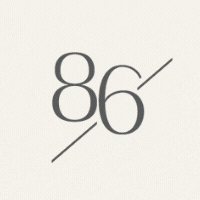A Simple SEO Guide
A Simple SEO Guide
Hi dears! Be honest with me for a minute. How do you feel when you hear the phrase “SEO” or Search Engine Optimization? Are you one of the few people that loves SEO and gets excited when they hear the phrase? Or does it make you feel anxious and overwhelmed? I think for most people, hearing the phrase SEO makes them sweat a little bit. After all, there’s so much that goes into getting good SEO and in making the algorithms happy.
But what if I told you that SEO doesn’t have to be that big and scary?
That, in fact, when you break SEO down into little bite size pieces, it’s not that bad after all? Because that’s exactly what I’m here to chat with you about today: how to work on SEO in smaller, easier to manage pieces and to share my simple SEO guide with you.


An Easy Guide to SEO
Quality, Consistent Content
The very first and most important thing to remember when it comes to SEO is that consistently creating quality content will always be king. It will always put you ahead of the game. Answering your clients’ questions, providing value, and educating your website visitors with solid, quality content will always get you farther in the SEO algorithms. Keep in mind that when it comes to content it’s all about quality over quantity. You could publish a new web page or blog post every single day, but if the quality of your content isn’t there? It’s not going to help you out at all.
Page Titles & Meta Descriptions
Page titles & meta descriptions are the snippet that shows up on Google when someone searches for you. Make sure these are accurate and relevant to the content on your page. Depending on your website platform you’ll find these settings in a slightly different spot but if you do a quick Google search you should be able to find some helpful articles.
Installing and using a plug-in like Yoast SEO will also help make sure that you’re including relevant page titles and descriptions. I also like Yoast because it serves as a guide as you write and format any content on your webpage to be more user and SEO friendly.


Optimize your Imagery
This is one of the biggest missteps I see people make when it comes to optimizing their website for SEO. For multiple reasons, it’s absolutely imperative that before you upload any image to your website, you optimize it. This means renaming the image, making sure it’s an appropriate size for your website, and adding alt-tags to it.
Before uploading to your website, images need to be renamed to reflect the content that it goes with. This will help search engine crawlers identify the content and imagery on your website. And, when people search for something similar to what your image is titled? It will pop up in those search results. In addition to renaming images, adding an alt-tag (or description of what is pictured) to your image is very helpful. Again, these are keywords that search engine crawlers will pull out to show in search results. Also, by adding alt-tags to your imagery you’re letting search engines know that your website is handicap accessible and that those with visual impairments will still be able to consume all of your content.
The last step to optimizing images on your website is to be sure to size your images appropriately before uploading. This helps with site speed and user experience. The larger the image size the slower it and your website will load, which results in a poor user experience, which adds to SEO results. To find the best sizes for your images, check with your theme provider. You may need different sized images for different parts of your website (full page vs. gallery, vs. thumbnail).
If you frequently upload lots of images to your website or blog, using a tool like Bulk Resize Photos or JPEGmini or may be helpful since it lets you resize lots of images quickly in batches, without losing any image quality. Adobe (the creator of Photoshop), also has a free image resizing tool, Adobe Spark, that you can use online to resize images for your website.
Know & Use your SEO keywords
The last easy way to implement SEO into a website is to know and use your SEO keywords. How do you know what keywords to use? A good, basic way to figure them out is to add your primary location to your primary specialty, and your secondary location to your secondary specialty. For instance, I might use Portland Web Design Agency for my primary keyword, or Pacific Northwest Branding Agency for my secondary keyword. Once you know your keywords you’ll be able to easily add them to your website.
The catch here is to incorporate your keywords into your website without sounding like a robot. You don’t want every sentence to read “Portland Web Design Agency 86th and Trend specializes in web design and branding.” Instead, incorporate your keywords more naturally throughout your website. “86th and Trend, a Portland Web Design agency specializes in working with female, service-based providers to build an impactful website.” Try writing your copy first, and then going back in and adding your keywords where they make sense, but won’t sound robotic.
A good rule of thumb here is to include your specialty and location 5-6 times each on each of your web pages. You want potential clients to land on your website, and automatically know who you serve, what you do, and where you’re located without having to search for it.


SEO doesn’t have to be scary. In fact, implementing it into your website can sometimes turn into a fun challenge. Especially if you work on it in little pieces. I hope our simple SEO guide has been helpful.
Thinking about building a brand new website? I’d love to talk with you more about how our Done-For-You or Done-With-You options might work for you! DM me to start the conversation.
We are a strategy focused web design agency for online service providers helping you scale your business through strategic web design - done for or with you. Learn more here.