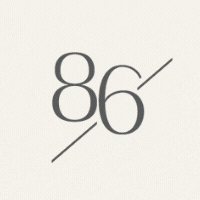Website Platform Comparison
Website Platform Comparison
Hi dears! I hope you’re having a great week! I wanted to pop in to talk about something that we get LOTS of questions about over here at 86th and Trend: the best platform to build your website on. It can be so overwhelming figuring out where to start when it comes to building a new website and we want to do everything we can to make that decision easier for you.
To help alleviate some of that stress, I’ve put together a website platform comparison for you!
And to make it even easier to navigate? I’ve broken it down into three different sections based on the type of website that you want to build: Creative + Blog, Education, and eCommerce. Each section takes a look at the 3-4 most recognizable platforms out there, complete with the top features, a few pros and cons, and who the platform is best suited for.
Here’s a quick overview of the platforms we will be chatting about:
- WordPress
- Squarespace
- ShowIt
- Wix (Creator & Business)
- Shopify
- ThriveCart
- SamCart
- Kajabi
- Teachable
- Membervault
- Mighty Networks
Website Platform Comparison by 86th & Trend


Creative Websites + Blog
WordPress
WordPress is one of the most well known website platforms out there. It’s used on websites world wide, and can be used for everything from a simple blog or portfolio website to more comprehensive business or entertainment website. If SEO and ultimate customization is what you’re looking for WordPress is the right platform for your website.
Investment: WordPress is free, but there are additional themes and plugins that can be purchased separately. Hosting has to be purchased separately.
Top Features
- Customizable Designs
- SEO Friendly
- Responsive Mobile Sites
- Powerful Media Management
- Easy & Accessible
WordPress Pros
- Thousands of plugins and themes, options are unlimited for customization.
- Best & Easiest for SEO Optimization.
- Large Support community of developers & content creators.
WordPress Cons
- Despite what they say, there is a huge learning curve.
- Not great for stores or selling without additional plugins and features added.
- Requires someone with technical background for set up.
Squarespace
Squarespace is another really well known website platform that can be used for anything from creative services and restaurants, to showcasing portfolios and hosting blogs. Essentially, if you want to DIY a website on your own, no matter the content or type, you can do it on Squarespace.
Investment: Squarespace is a subscription based platform with multiple investment options. You can start with a 14 day free trial, and choose your plan from there. Their most popular plan is their Business plan ($18/month paid annually) but you can switch your plan at any time.
Top Features included in all plans
- SSL Security
- Unlimited Bandwidth and Storage
- Curated templates for every need
- Optimized for mobile devices
- A large portfolio of 3rd party extensions that can be added to your website
Squarespace Pros
- LOTS of templates to choose from that can be customized.
- The straight out of the box templates are really visually pleasing.
- Squarespace was built for DIY website builders; the drag and drop interface is pretty user friendly and intuitive.
- As you design you can see what your website will look like on a desktop, tablet, or mobile device.
- They now offer eCommerce options if you want to sell products & membership platforms if you want to create a membership community.
Squarespace Cons
- There are lots of add-ons and extensions that could potentially add up to a bigger investment than initially expected.
- Squarespace is known for being not super great for SEO.
- The number of things you can customize and control is actually pretty limited for each template.
- Membership platform is still new and might not have all the features you’re looking for quite yet.
Showit
ShowIt lets you design a beautiful, completely custom theme for WordPress in its own Showit software. This makes it incredibly user friendly for both the website builder and website visitor. With hosting provided by WordPress Engine, Showit websites are incredibly powerful and robust. This platform is best suited for creative service providers (coaches, photographers, planners), influencers, and educators that want to show off their brand or blog.
Investment: Showit is a monthly subscription based platform. Their most popular plan is the Showit + Basic Blog ($24/month billed yearly).
Top Features included in all plans
- Showit website builder
- Secure certificate (HTTPS)
- Web hosting included with 20 GB of media storage
- Ideal for light or beginning blogging or if you have fewer than 50 posts to migrate.
- Up to 10k blog visits per month
Showit Pros
- The designs are beautiful, with complete branding customization and a drag and drop interface behind the scenes.
- Blogging can happen in WordPress, which means GREAT SEO power.
- There are Premium site themes and designers available to help you build your website.
- You can design for mobile and desktop at the same time, making sure your website is mobile friendly.
Showit Cons
- You have to know or learn how to use both the Showit software and WordPress.
- There are only 16 pre-installed plugins that users have access to (you can purchase additional themes or work with a designer).
- Showit doesn’t appear to have any native eCommerce functionality or integrations.
Wix (Creation)
Wix is another commonly known website platform that at first looks like a great option to build a website on. Although there are lots of pros and great features, there are also lots of big cons. Wix is the best platform for someone that wants to easily and quickly build a website for their business that isn’t interested in a lot of customization features and just wants to have a website done.
Investment: Wix Creation is a monthly subscription based platform. There is a free plan available for a basic website, but you have to upgrade to get rid of Wix branding and ads, or to use a custom domain. Their Unlimited Plan is recommended for entrepreneurs and freelancers at starts at $18/month.
Top Features included in all plans
- SSL Certificate
- 10 GB of Storage Space
- The ability to showcase and stream video content adding up to 1 hour
- Site Booster App (SEO help) free for 1 year
- Visitor Analytics App free for 1 year
Wix Pros
- There are 3 ways to design your website: Drag and drop using a template, the Wix Artificial Design Intelligence that build your website for you after answering a few questions, or you can hire a professional from the Wix Marketplace.
- Can add an “Ascend” plan to your website for additional help with SEO, to implement email marketing, to create social media posts, make videos, etc.
- Mobile App to run your website from your device.
Wix Cons
- Once you choose a template for your website you can’t change it. You can modify the template, but can’t change to another template.
- Blogging is more difficult in Wix and users can’t backdate posts. Additionally the writing interface is very limited when it comes to formatting. Comments are harder to manage using the natural Wix interface for blogging.
- Moving from Wix to another platform is difficult and any content already hosted on Wix’s servers can’t be exported or moved anywhere else.


eCommerce + Online Offers
Shopify
Shopify is a popular eCommerce platform that works best for businesses that want to sell physical products to their customers (think boutiques, candles, jewelry, etc.). It can also be used to manage a brick and mortar store, and can help business owners manage both their online and brick and mortar store at the same time.
Investment: Shopify is a monthly subscription based platform. The Basic Shopify plan starts at $29/month. Domain names can be purchased additionally through Shopify or you can use one that you already own.
There is also a Shopify Lite option for $9/month that we use with all our ShowIt sites if clients want to sell products from their ShowIt site. This option allows us to easily integrate Shopify buy buttons to a pre-existing website.
Top Features:
- Unlimited bandwidth
- Includes hosting on all plans except the Shopify Lite
- An online store with an eCommerce website and blog
- Unlimited products
- SSL Certificate
Shopify Pros
- There are built in tools to help create and analyze marketing campaigns.
- There are built in SEO tools.
- Customization is key with Shopify.
- Free stock photos and business name generator if you’re just getting started.
Shopify Cons
- Shopify doesn’t work for service-based business (coaches, accountants, etc.).
- Advanced reporting only comes with their top monthly subscription.
- Shopify is available worldwide but only with the investment in additional hardware, credit card terminals, and upgrading to at least their middle investment subscription ($79/month).
Thrivecart
Thrivecart is an eCommerce shopping cart specific platform that is perfect for businesses with a pre-existing website that want to promote and take payments for physical or digital products, as well as subscriptions or services.
Investment: They’re currently offering a limited one-time payment, lifetime account investment for $495.
Top Features included in the Lifetime License
- Customizable business insights dashboard
- High converting templates
- Unlimited checkout pages
- Powerful affiliate & JV functionality
- Integrated sales tax calculation
Thrivecart Pros
- Carts can be embedded anywhere on any type of site.
- Mobile friendly.
- There are LOTS of integrations and software that it works with (PayPal, Apple Pay, ActiveCampaign, ConvertKit, MailChimp, Zapier, etc.).
- You can sell services, digital and physical products and manage subscriptions with one tool.
Thrivecart Cons
- It only works well for physical products if you only offer a few.
- It doesn’t work as well for selling services as it does for digital or physical products.
- There are only a handful of checkout page templates to choose from.
- Customization isn’t as easy or robust as other tools.
SamCart
SamCart is an online platform that is built specifically for anyone that is trying to market and sell their own products online using themed product pages. SamCart is great for course creators, authors, Amazon and Etsy sellers, and product inventors.
Investment: SamCart is a monthly subscription based platform that includes a 14 Day Free Trial. Subscriptions start at $49/month, and their most popular plan is $99/month.
Top Features in introductory plan
- No additional processing fees
- Unlimited pages, products, and templates
- Drag and drop template builder, pre-designed templates
- Custom domain and SSL certificate
- Apple and Google Pay
SamCart Pros
- You can sell in any language or currency.
- Custom domains can be added to every sales page you create.
- Integrations include PayPal, MailChimp, WordPress, ConvertKit.
- Shopping cart templates are mobile friendly and include options for testimonials.
SamCart Cons
- You have to invest in the Grow Plan to get access to multiple payment options, customer management, advanced reporting and subscription features, and to remove SamCart branding.
- Not as great for selling services as other software.
- Payments can only be processed using Stripe or PayPal.
Wix (Business)
Wix Business is an eCommerce platform that is essentially built for anyone who wants to sell something online. Websites can be built and customized for running an online store, selling a service or online course, for event management and ticket sales, to take online orders, create custom menus or take reservations, and for hotel reservation management.
Investment: Wix Business is a monthly subscription based platform with multiple plans to choose from. The Basic Plan starts at $23/month. Because users have to pay for a Wix Business plan all Wix ads are automatically removed from websites.
Top Features:
- Secure Online Payments for customers; users can set up multiple payment types (subscriptions, payment plans, etc.)
- 20 GB of storage space and up to 5 hours of streaming video content
- Unlimited Products
- Abandoned Cart Recovery
- Can sell on social platforms
Wix Pros
- Users can manage online and brick and mortar inventory in the same software.
- Users can sell across additional platforms like Facebook & Instagram.
- Additional tools can be integrated for online scheduling, invoice tracking, custom email and email marketing, and can set up a dedicated business phone number.
- Customers can browse in their native currency.
Wix Cons
- They strongly urge using Wix Payments to process payments from clients as opposed to PayPal or Stripe.
- You have to invest in at least the Business Unlimited plan ($27/month) for sales tax to be automatically calculated, and it’s only up to 100 transactions a month with that plan.
- You have to use Wix hosting that comes with the plans and cannot use a third party host.
- You can’t switch from one template to another. You can modify a template, but can’t change to another one.
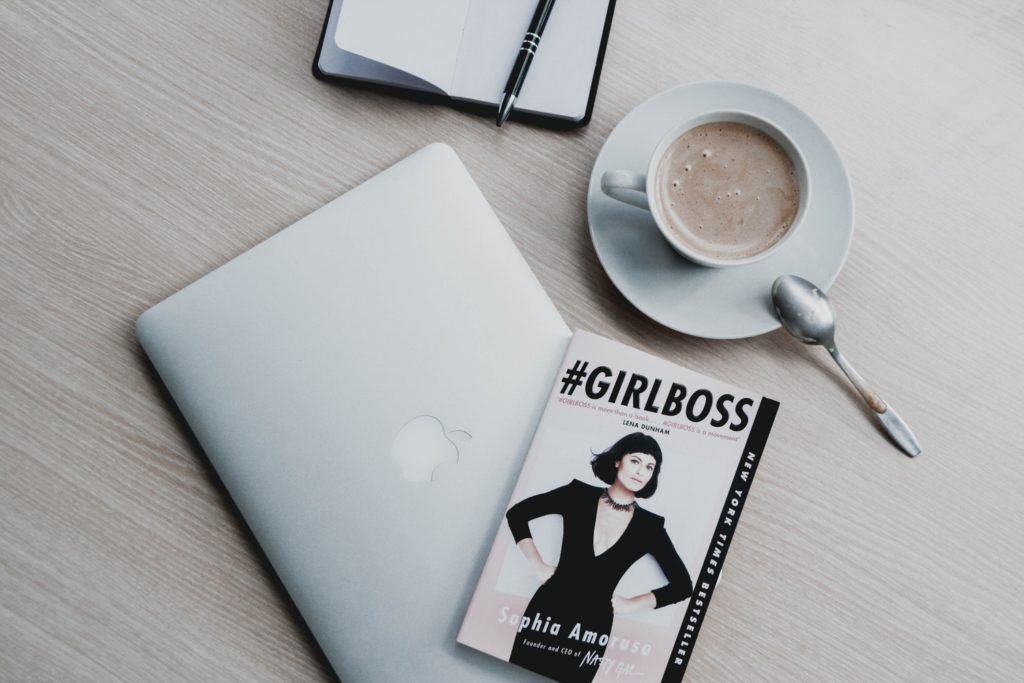
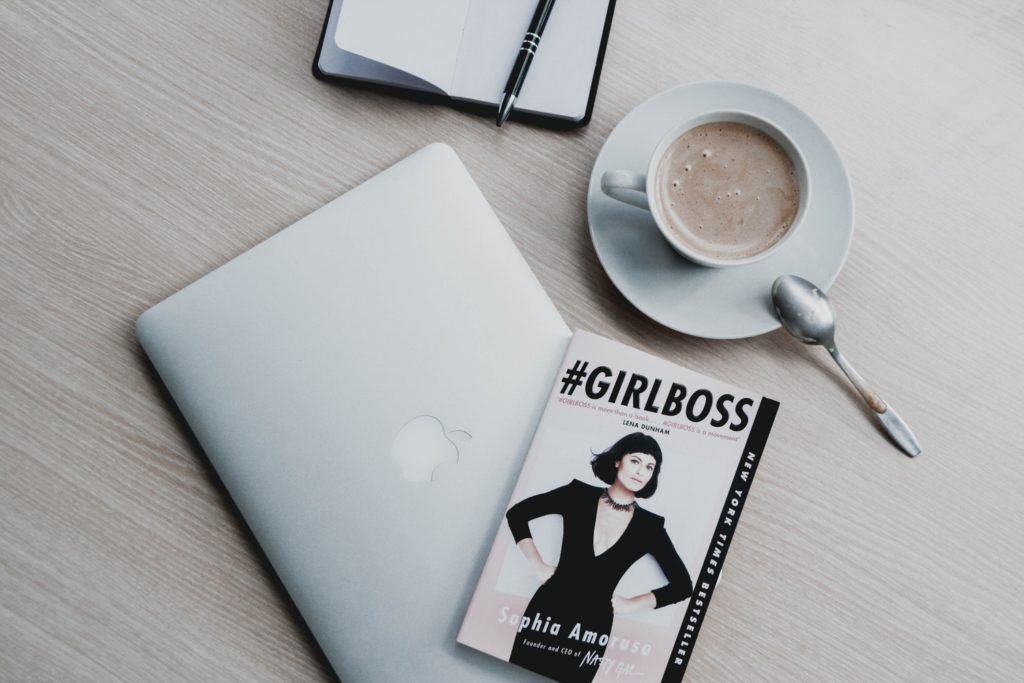
Education + Memberships
Kajabi
Kajabi is one of the most well known online education platforms. It’s built specifically for users that want to not only build, but also market and sell online courses, membership sites, or coaching programs.
Investment: Kajabi is a monthly subscription based platform; the basic plan starts at $119/month paid annually.
Top Features
- 3 Products and pipelines
- Unlimited landing pages and marketing emails
- Users can have up to 10, 000 Contacts and 1, 000 active members at one time
- 0% Transaction Fees
- Ready to use Templates, quizzes and surveys
Kajabi Pros
- All Kajabi plans include secure, unlimited hosting.
- Users can use their own domain name or Kajabi will provide one for you.
- Users can use a Kajabi template to build their website or start from scratch and build on their own.
- Templates and themes can be completely customized to be brand friendly.
Kajabi Cons
- Payments can only be processed with PayPal and Stripe
- Kajabi is more expensive than other online course platforms.
- To remove Kajabi branding, have an affiliate program, or receive 24/7 chat support users have to at least invest in the Growth Plan ($159/month).
- It can be hard to customize your sales page to have it designed the way you envision it.
Teachable
Teachable is an online education platform that is built specifically for users that want to create and sell online courses, services, or coaching services.
Investment: Teachable is a monthly subscription based platform with plans ranging from $29/month to $249/month when billed annually.
Top Features
- Unlimited students, video, courses, and hosting
- SSL certificate
- Integrated payment processing
- Student management
- Drip course content and integrated email marketing
Teachable Pros
- Integrations include Facebook, Google Analytics, MailChimp, ConvertKit, Calendly.
- Users can link an existing website to Teachable using a custom domain.
- Teachable accepts international payment.
Teachable Cons
- No custom user roles or bulk importing of students.
- To remove Teachable branding or have an affiliate program you have to at least invest in the Pro Plan ($99/month).
- There are transaction fees on all plans for any sold course or service.
Membervault
Membervault is an online platform that is built specifically for users that already have an existing email list that want to grow their list, engage their audience, and create a buying experience through their email list solely, without the use of a website or online store.
Investment: Membervault has multiple monthly subscription plans available ranging from their Forever Free to their Lifetime Pro. They recommend their Start plan for bloggers and entrepreneurs ($19/month).
Top Features of their Forever Free plan
- Unlimited products and uploaded files
- Payment and integration with Stripe and/or PayPal with zero transaction fees and the ability to process payments in multiple currencies
- Email Integration with ActiveCampaign, MailChimp, ConvertKit, InfusionSoft, Drip, Ontraport, MailerLite, Aweber
- Affiliate and pixel tracking
- 100 Person Email List
Membervault Pros
- An “all-in-one-system” that replaces websites, landing page tools, shopping cart services, etc.
- Step by step documentation, training, chat support, and user community to assist.
- Available courses and Insider options to add on to plans.
Membervault Cons
- Users have to have a pre-existing email list.
- No integration with Flodesk email service.
- Membervault doesn’t work with physical products, only online content and offers, 1:1 services and ebooks.
Mighty Networks
Mighty Networks is an online platform where users can bring online courses, membership sites, and community creation together to serve their clients and community in one space online with the ability to host discussions, courses, and contests.
Investment: Mighty Networks has three monthly subscription plans available ranging from their Free Plan to their Community Plan. They recommend their Business Plan ($81 per month when paid annually) for users that want to start a community, or potentially charge for courses now or in the future.
Top Features of The Business Plan
- Unlimited number of members, hosts, and moderators
- The ability to charge for membership and online courses
- Custom domain name usage
- Unlimited storage for files, photos, and videos
- Multiple Privacy settings for virtual or in-person groups
Mighty Networks Pros
- Everything (discussion, courses, community participation, events, etc.) is in one platform instead of spread across many.
- Each Mighty Network can be accessed from an app on a phone, and communities can be monitored by Slack.
- Member profiles can be customized and include private, direct messaging between members.
Mighty Networks Cons
- There is a membership transaction fee at every investment level.
- Limited design options for building landing pages.
- There’s no built-in video hosting, which makes it more difficult to manage content and users have to pay for video hosting separately.


I hope this round up of the most common website platforms help you when making your decision as to what will work best for you! If you have more questions or would like to chat about your specific needs you can book a Web Audit with me where we will dive into your current setup and strategize the best path forward for you complete with all the platform recommendations and a roadmap for next steps! Book your Web Audit HERE.
We are a strategy focused web design agency for online service providers helping you scale your business through strategic web design - done for or with you. Learn more here.